3D Printing
Introduction
Today,we hace learned there are several kinds of the 3D printing,such as SLA,DPL,SLS,FDM and ProJet.Their forming principle and material are different.The most commonly used printer is FDM,It means fuse deposition moulding,PLA is a good material for it.Then I designed a text model to 3D printed.Let's go to see what I have done.
3D Printing Text
First of all we need to have a document to be printed,I designed the text.stl to test the machine with use the rhino software.It's a rectangular 40*50mm,the other side is a 20mm diameter hole, and then I drawed three columns which have different tilt angles to measure the printer, and find the appropriate angle when it is printed on the inclined column.
My text model:
How to Print
We used the Makerbot Replicator2 to print our models, you need to use its proprietary slicing software Makerbot Desktop slice it layers and layers.We need to chosen model name of your printer,and set up the hight of layer,speed,tempreture and fill. These settings will affect your print quality and time.
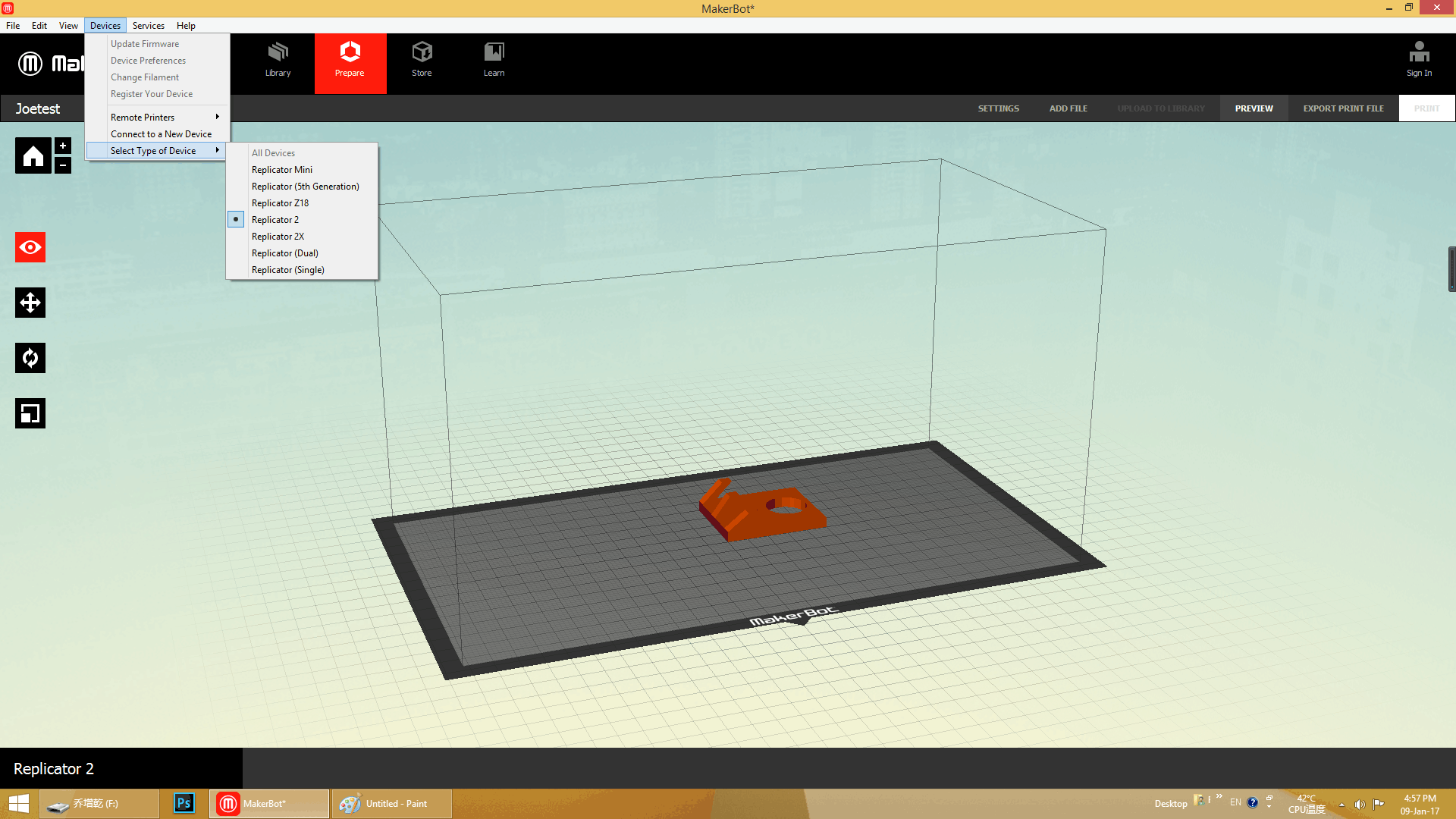
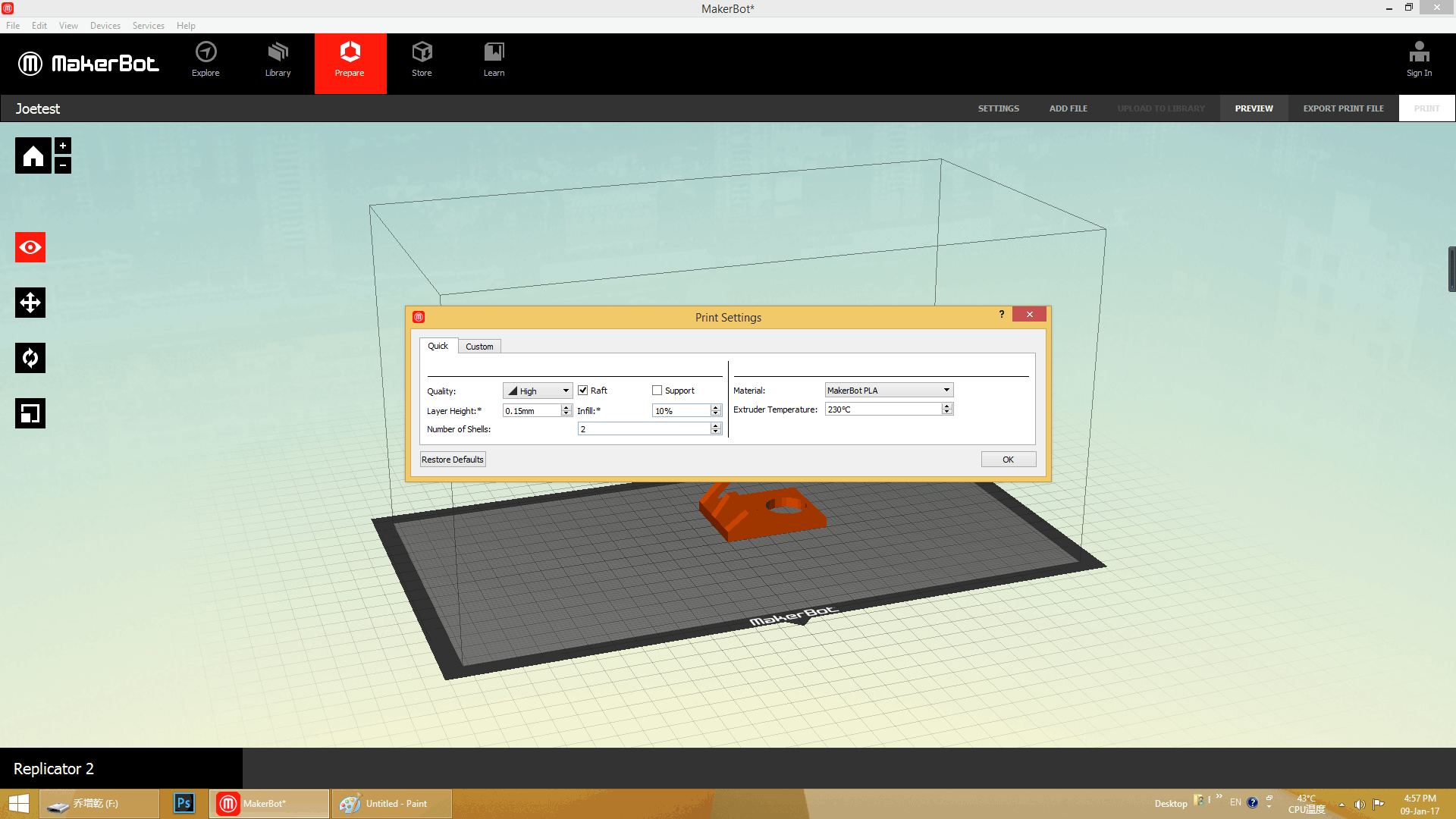
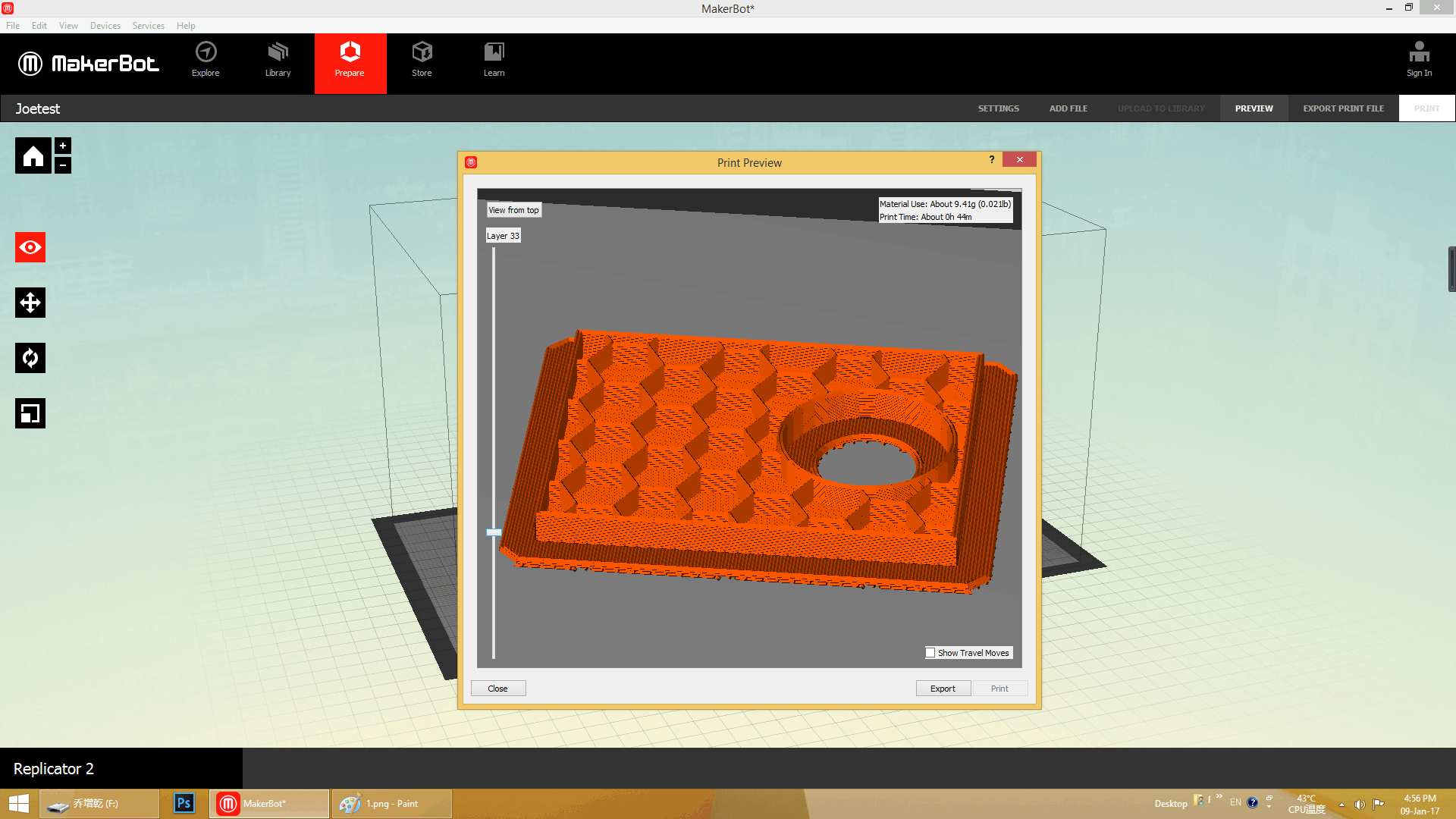
There is a problem, that the print head is too close to the print platform so that the material can't be extruded with a noise "thump".The model is very difficult to take down. So we adjust the height of the platform to solve this problem, adjust four point of the platform and print head keep a distance of the thickness of a piece of paper, it can feel sense of resistance when we pull the piece of paper. Print my test again, the first layer can be released and easier to take down.
Result
The measurement of test size:length of 50mm measured an average of 49.8mm, up to 50.02mm,length of 40mm measured an average of 39.8mm, up to 40.03mm, circle of 20mm measured the diameter of 19.6mm, up to 19.65mm.
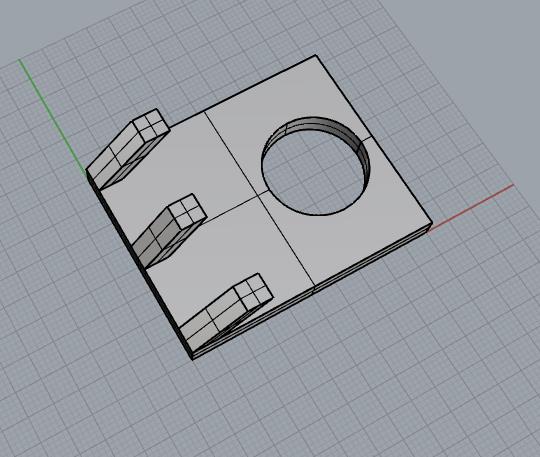 Designed model
Designed model
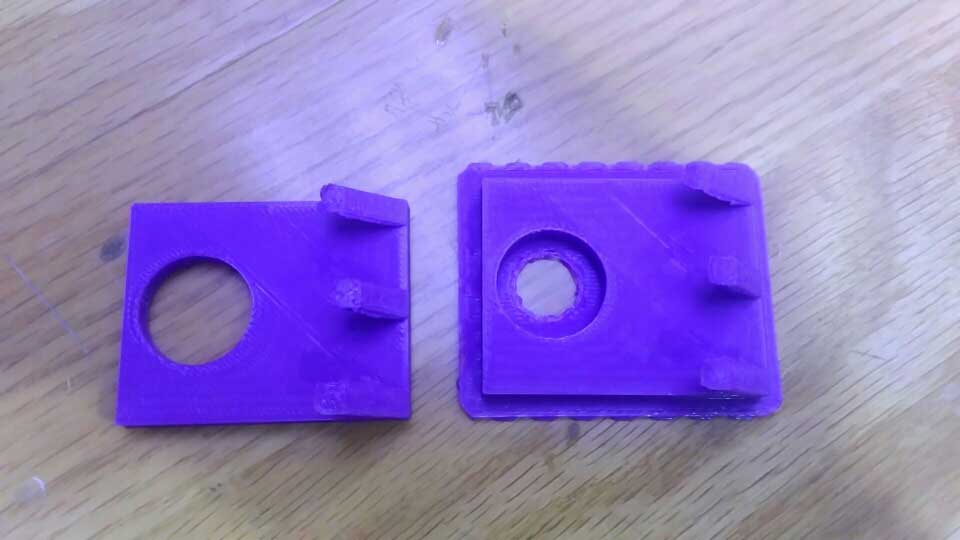 Printed model
Printed model
Expansion
The next day,I have printed my scan model,it is long 80mm wide 50mm high 100mm,it took 6 hours to print it out.Maybe there is a defect behind of the head in my design,so it's uneven.And the supports is difficult to tear down,I think it because of the ncorrect parameter setting. Defect of Supports
Defect of Supports
 Defect of Head
Defect of Head
Download
This is my text model.
Would you like to insert more information about Makers?
Please click here.