Class 4: 3D scanning
Last class, we learn some basic skills for designing a 3D product. This class, the skill may be less important, because we need to scan something by using 3D scanning machine and rebuild the model.
Tools
Step1:Understand how 3D scanning machine works
When we use Rihno to make and design something, we need to think a lot to compose final product. However, 3D scanning is easier than Rihno. Firstly , what is 3D scanning?3D scanning is kind of hi-tech which is used to scanning something in reality and then transport it into digtal form so that we can use software to adjust and design the model from reality.
How can this hi-tech be achieved?We will see it from an uncomplicated angle.
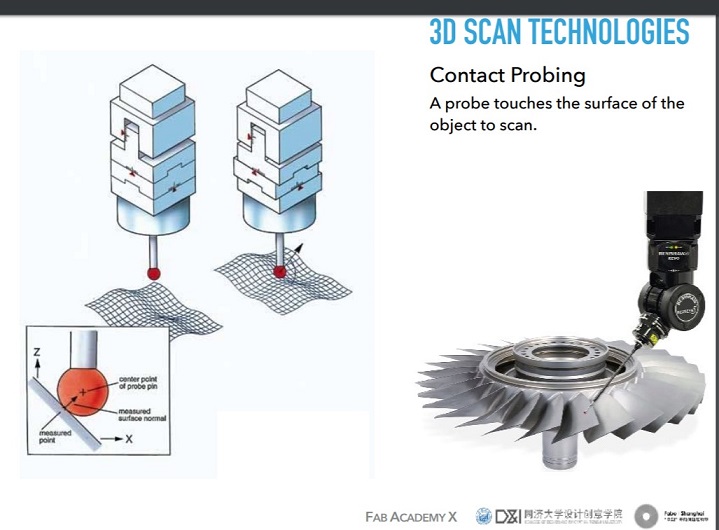
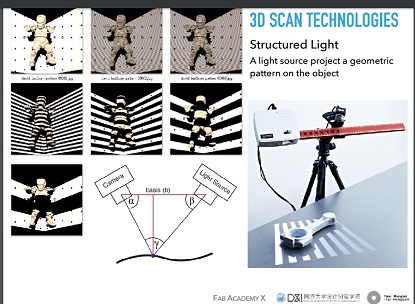

Step2:Scanning


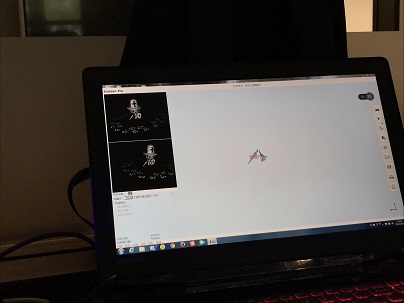
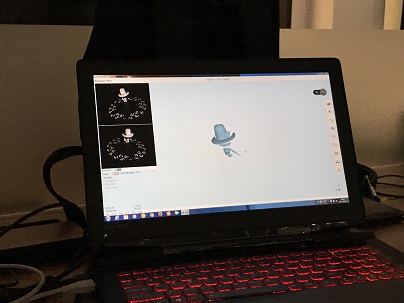
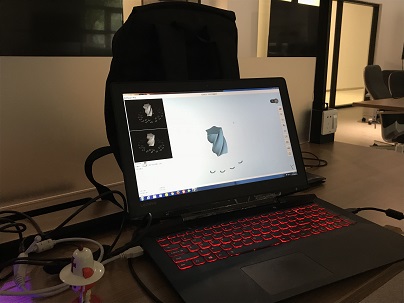
Step3:Adjust your model
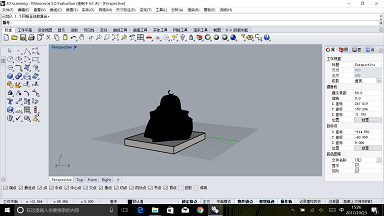
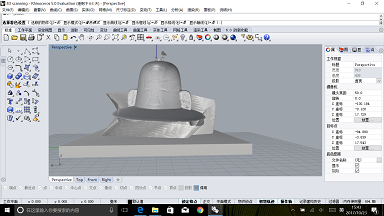
Step4:Question
Question
Last class, I have asked a question that how to check the practical size in Rhino, which has been solved! Today, the new question is how to transport the mesh back to the form which can be edited by the Rhino?