Class 3: 3D print with Rihno's designing
Today, we have learned how to design a 3D model by using rihno and print it on 3D printer.
Tools
Step1:Design a model
Rhino
IN previous class, I have known how to use rhino to do a pretty 2D design piece. In today's class, I have learned to design a simple(it can be difficult and cool) piece by using rihno too.
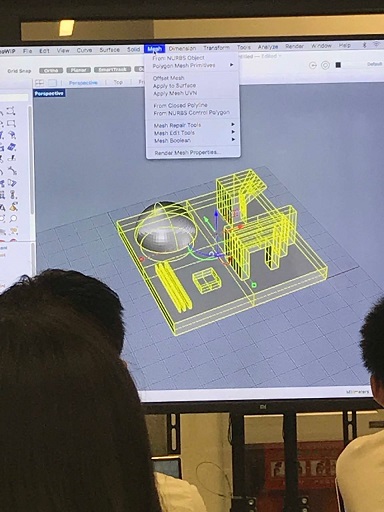
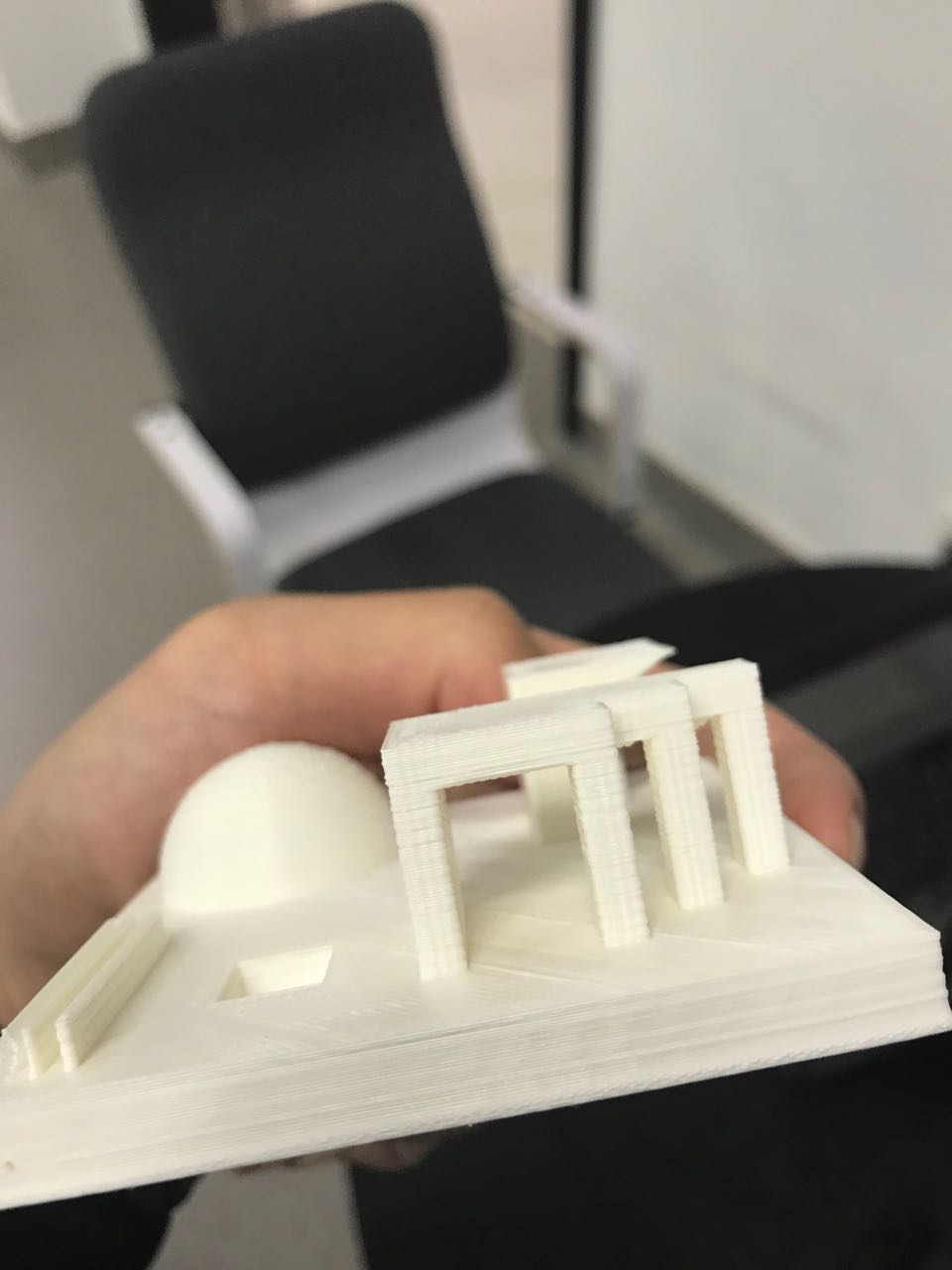
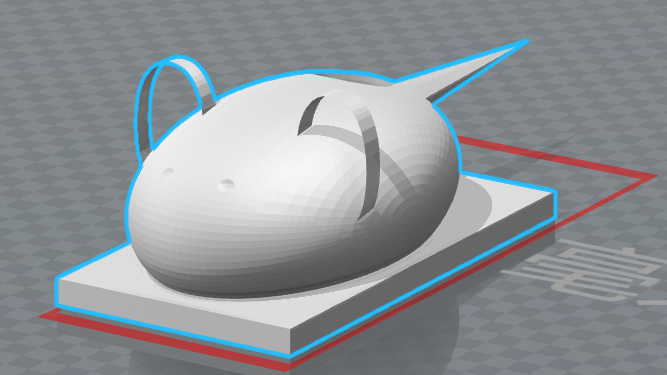
Step2:upload your file into 3D printer
XYZ printer
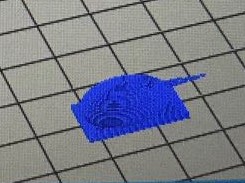
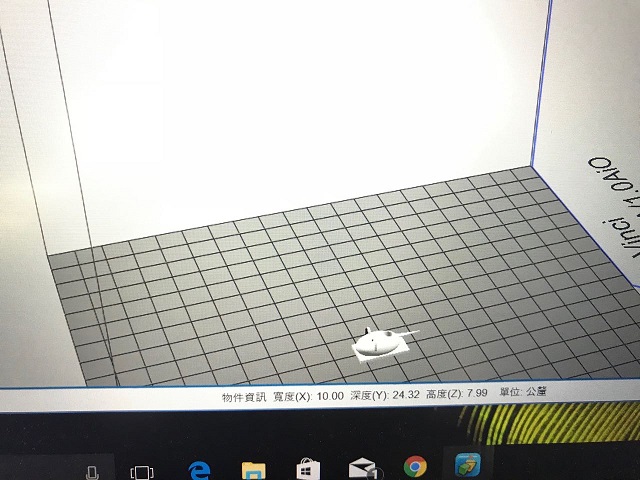
Continue


Step3:Question
Question
Since I always got a tiny article, I want to know how to ensure the practical size of the product in Rihno. What's more, whether this size will change in the XYZ software.
BACK