In this class we have learned how to use rihno to design on 2D space.Actually, rihno is also can be designed on 3D space, but this is the next class content.
These are two examples for designing, though these are a little bit ugly. Rihno is a strong software. However, some precise measurements are necessary before designing, or the piece will not be satisfying.
And then we start learning how to use the laser cutter. There are three very important aspects.
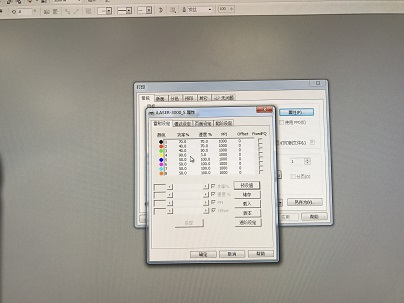 Different settings meet different situation.
Different settings meet different situation.

This is final product, very simple but I love it ~
However, when I do this project. I actually meet some problem about Carol draw. Previous designing software is rihno, but we need to transport the file to the Carol Draw. After doing that, I see that my design will be changed because I use different software to open it.
BACK