CLASS IV
Introduction to 3d Scanning
Introduction of 3d scanning
The Mechanism of 3d scanning
Using a device to turn atoms into bits

What we are going to use is photogrammetry and infrared depth map.
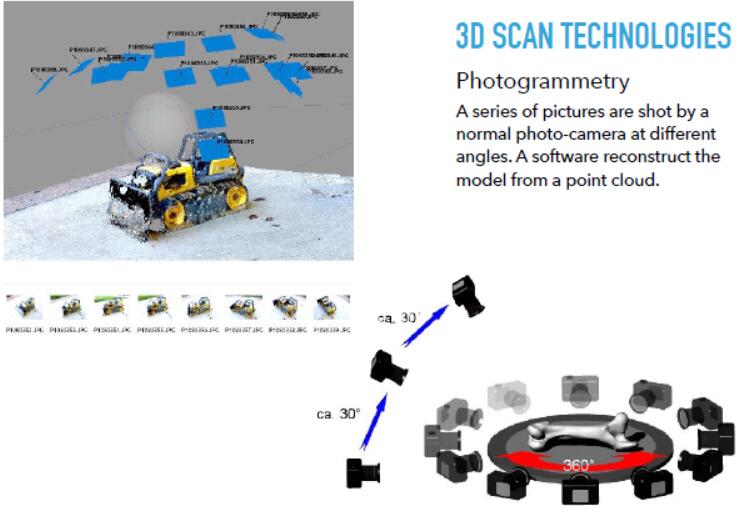
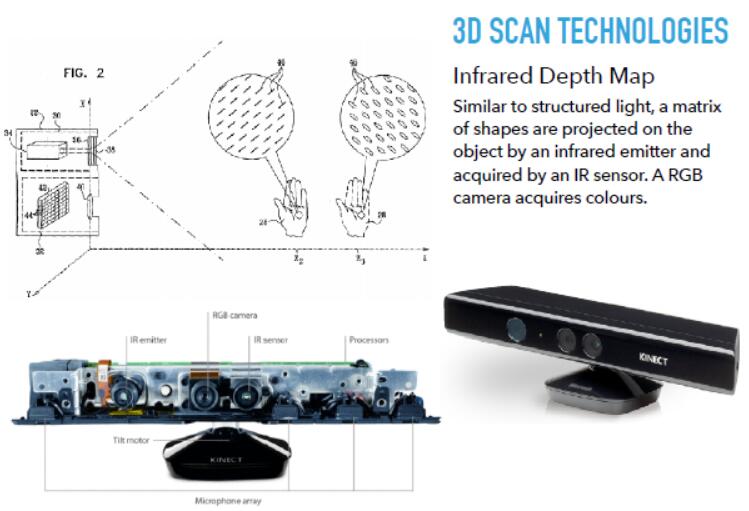
on class exercise
3D Scan Workflow - KINECT
Prepare the acquisition scene and scanning

Repair mesh and creation
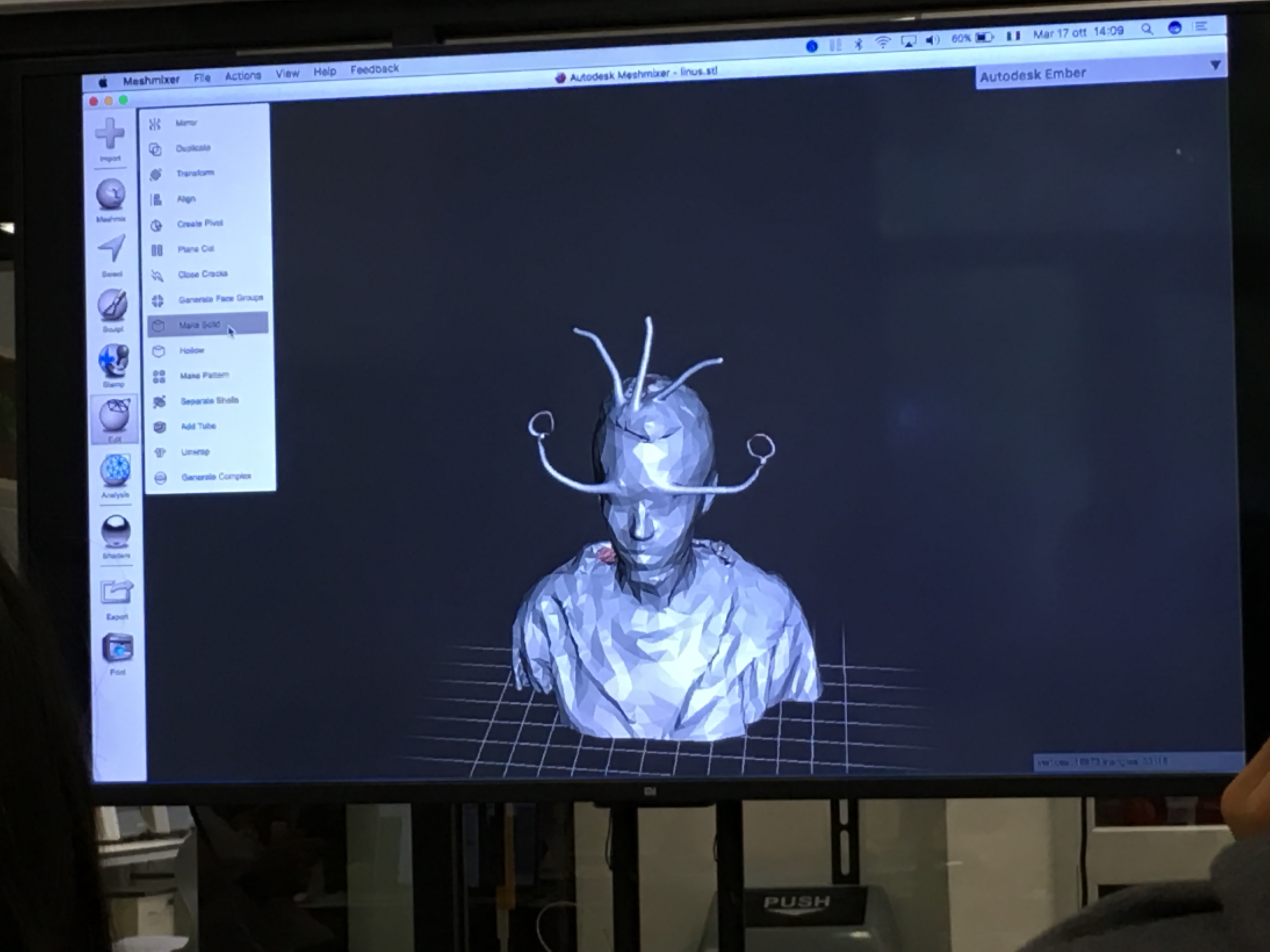
Scan objects
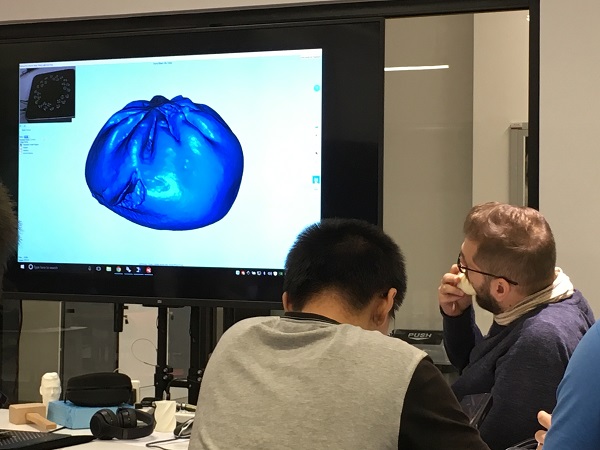
My Work
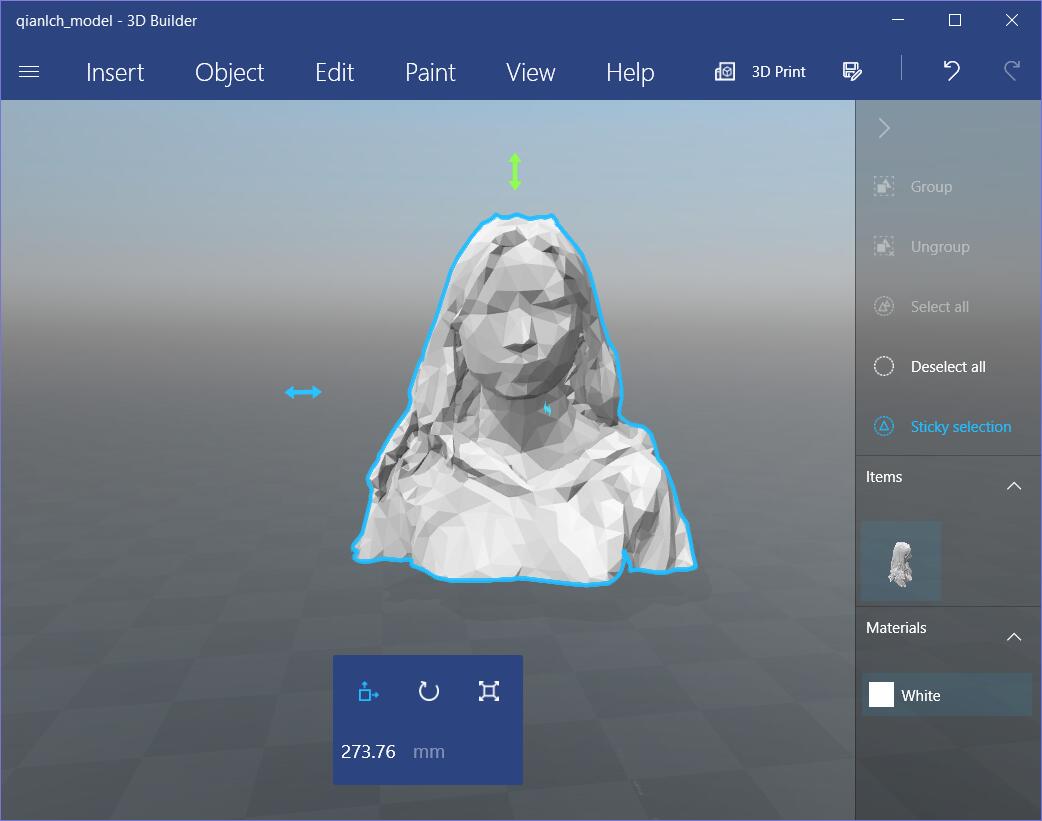
The STL file export from Skanect, and then import into meshmixer
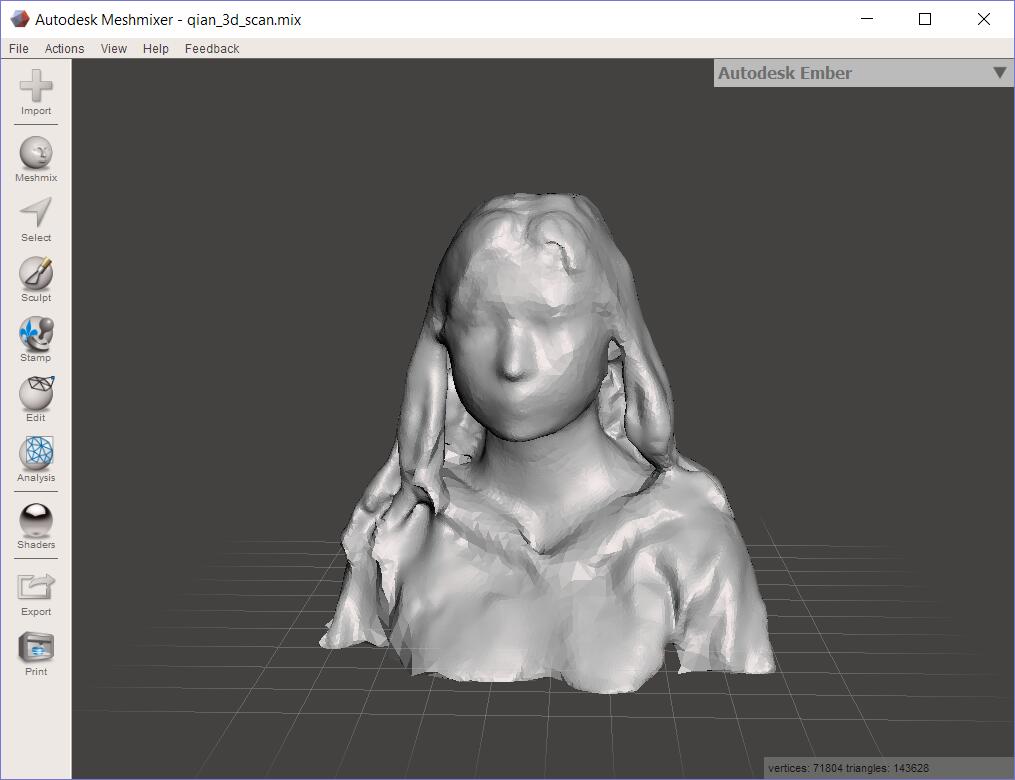
I used Sculpt:Brushes:Refine to make the sculpture finer and better. Sculpt:Brushes:Flatten can be used to flatten the obtrusive part on the head, which was filled automatically in Skanect.
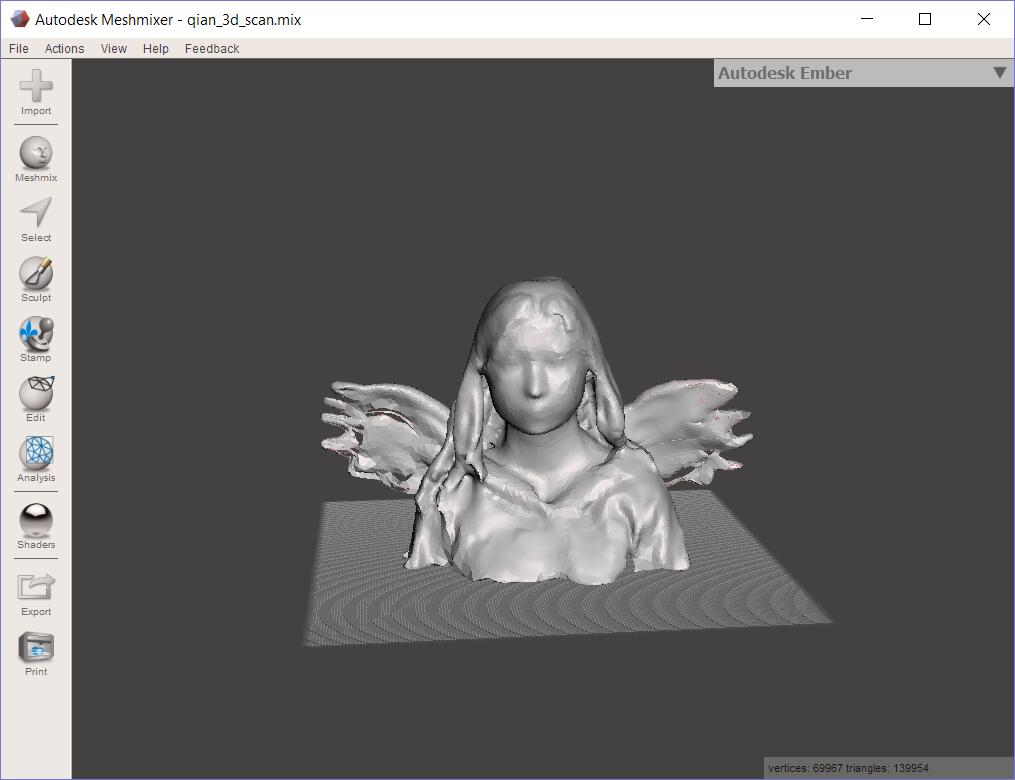
Then I used Sculpt:Brushes:Draw to drag the existed part to become wings
I don't know how to mend the gap...

Though I know I try not to print in the air, it looks a little messy on the wings and the defect of wings seems to be amplified after printing. However, it looks wierdly beautiful.